City Walk Talk
For our community
Notifications
Clear all
Topic starter
- From the home page of this site, click the My Profile menu item.
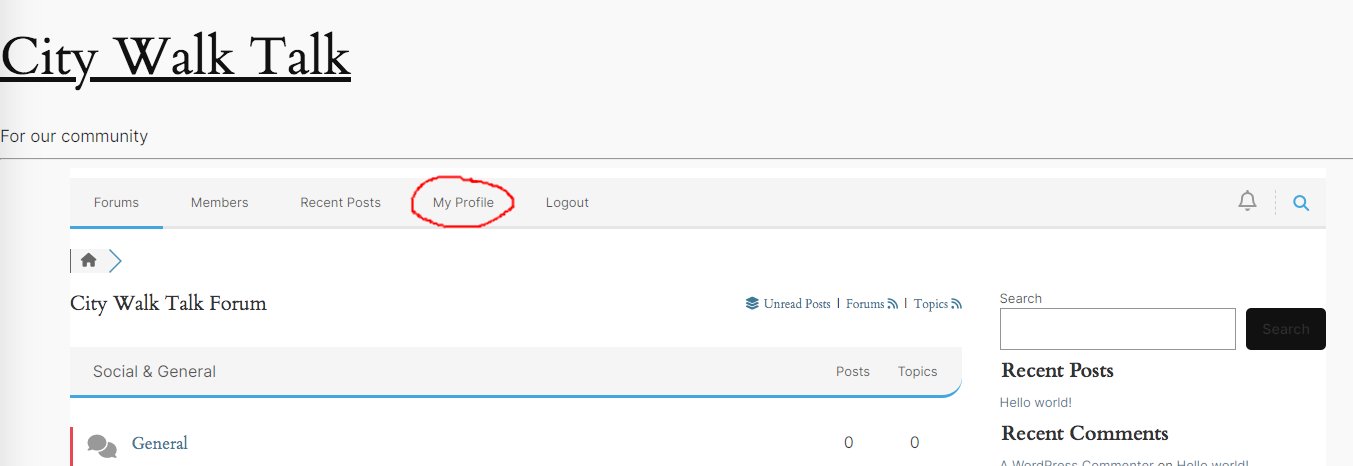
- From your profile page, click the small icon of a head and shoulders with a tiny gear in the lower right corner. (When you hover over it, it will say, "Edit Account Information".)
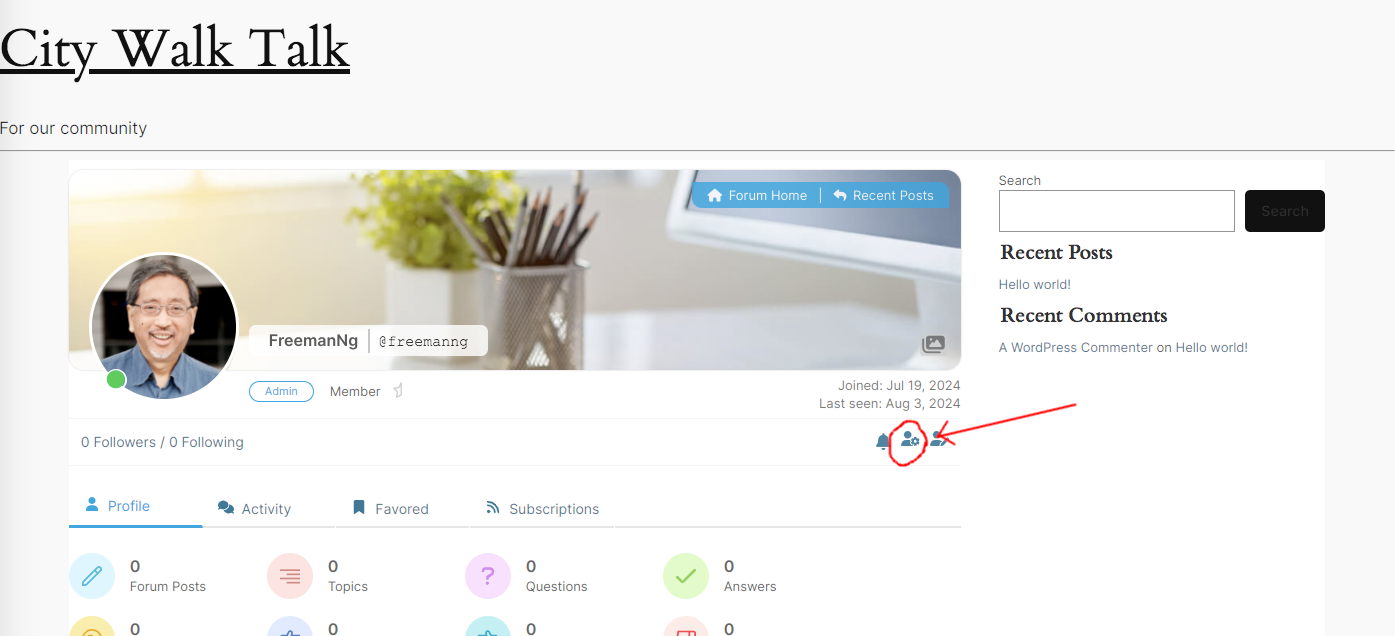
- From the profile editing page, select the "Upload an avatar" option and then click the "Choose file" button to select an image file from your computer to upload.
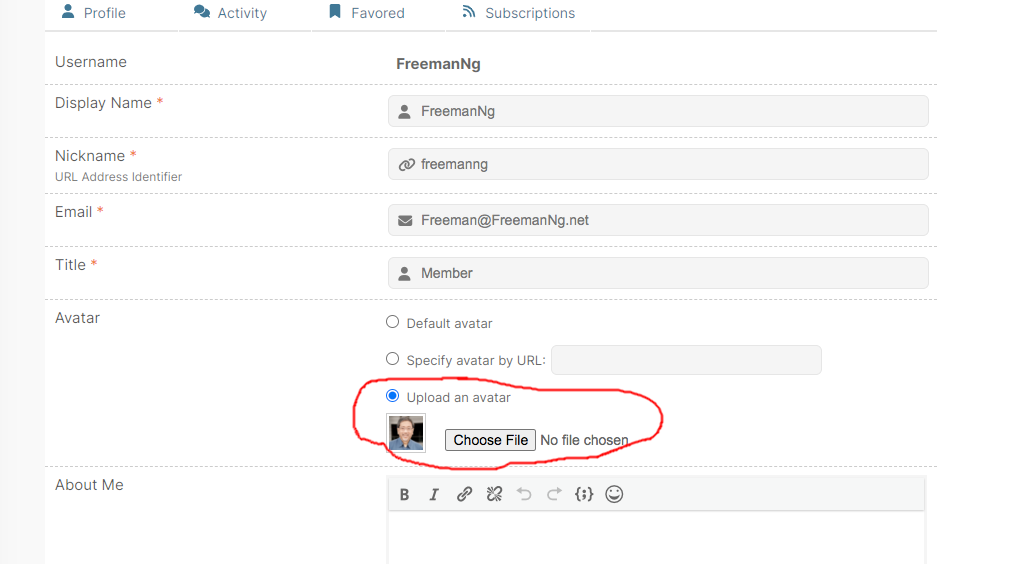
- After selecting the image, when you are returned to the profile editing page, scroll all the way down to the bottom of the page and click the "Save Changes" button.
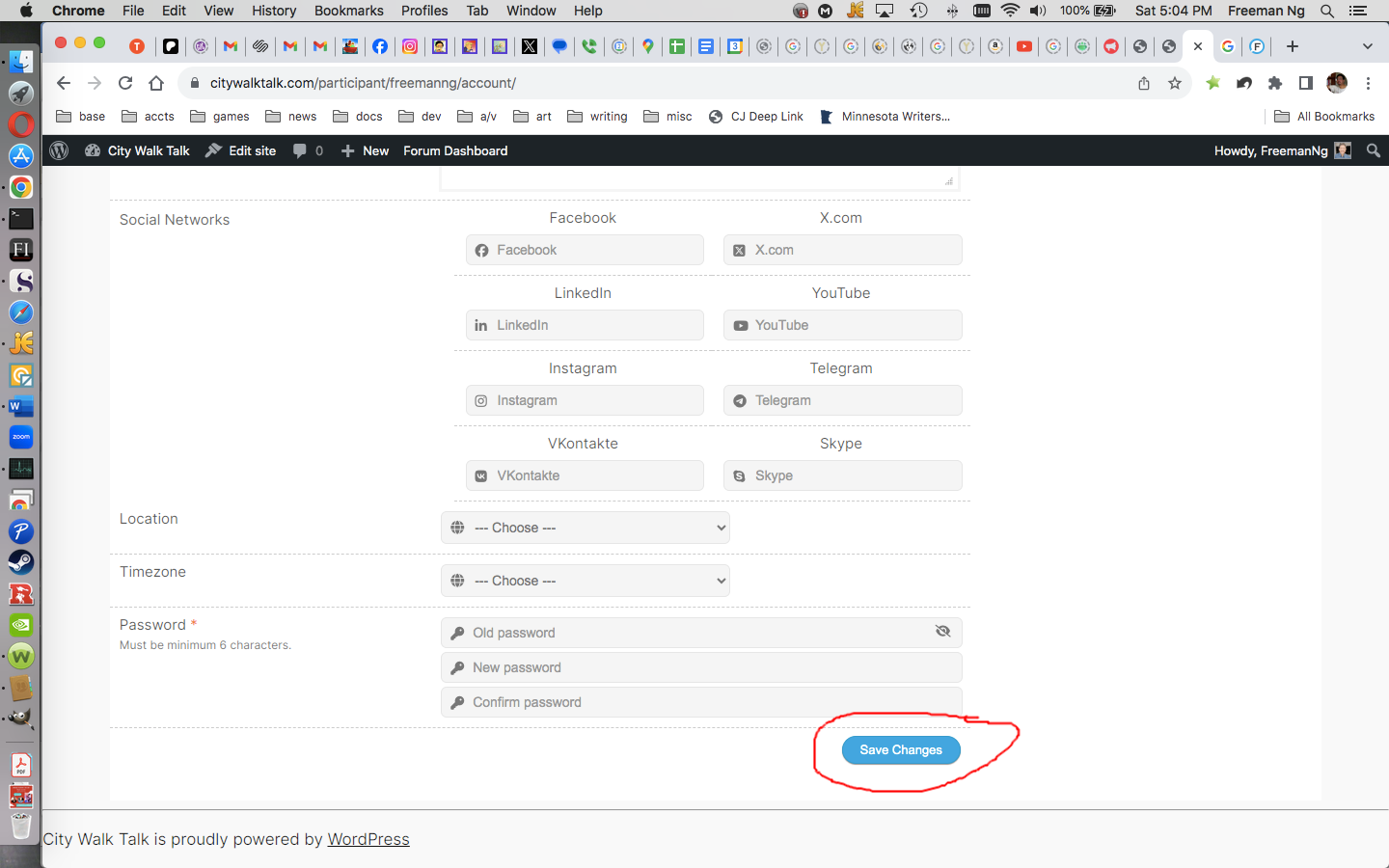
Posted : 03/08/2024 5:09 pm
Share:
